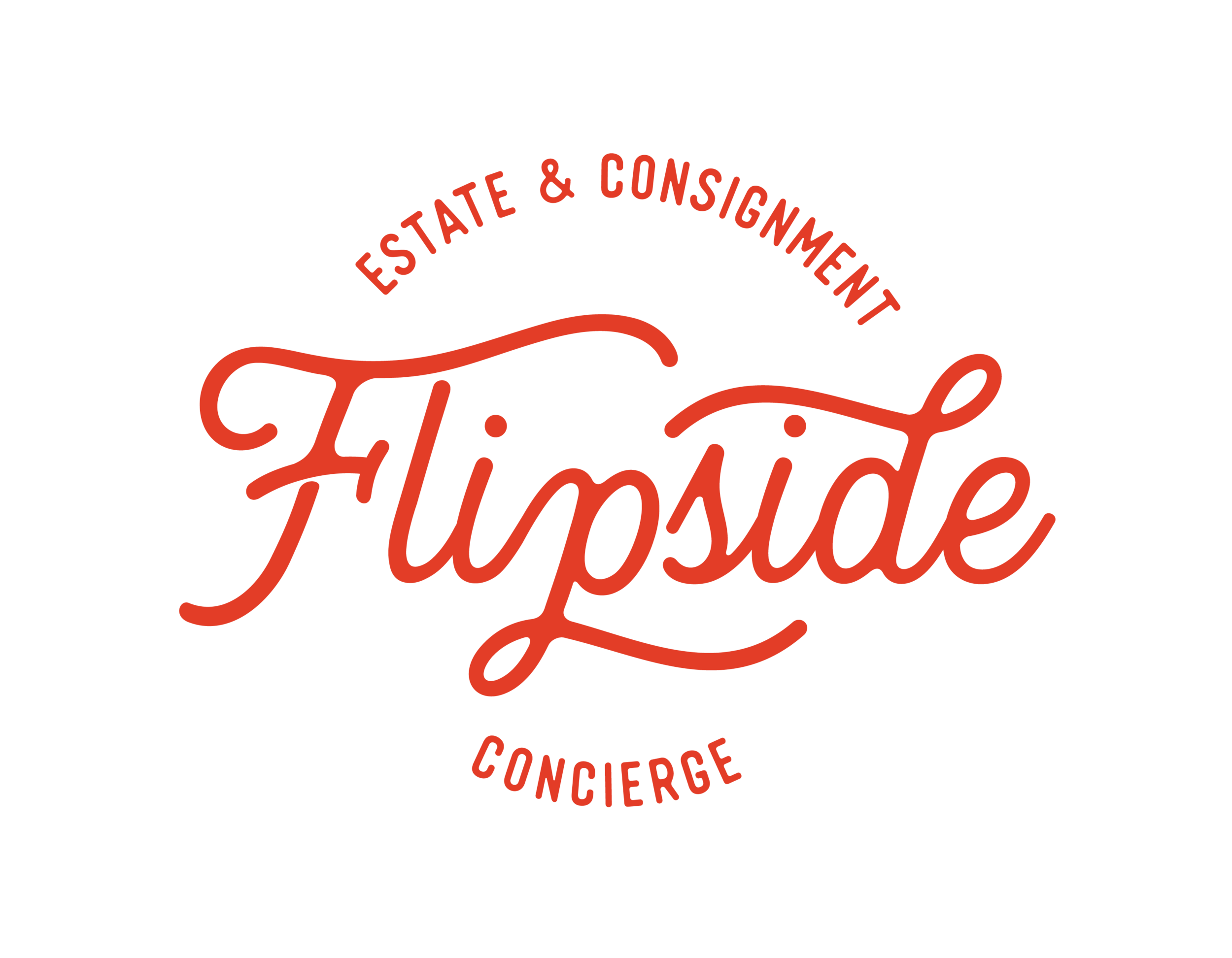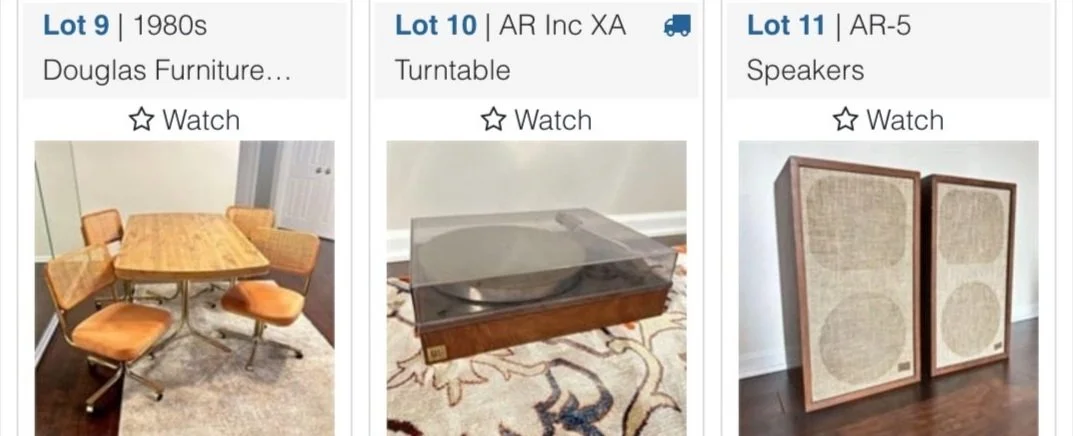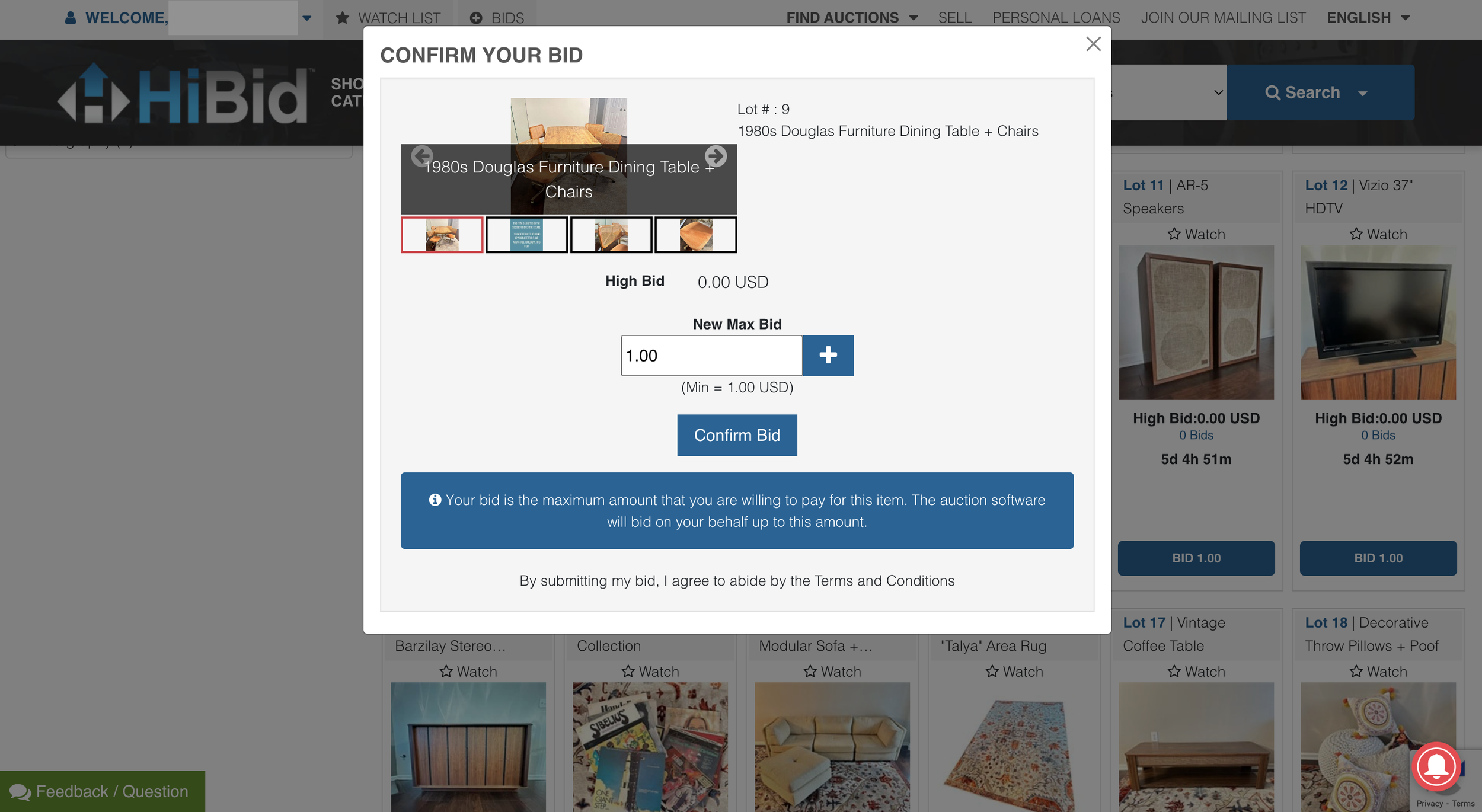Mid Century Furniture + More Online Auction - January 9 - 14
You’ve waited all week for our online auction to begin and you’ve had your eye on a few treasures. You place your bid and you’re winning! Maybe you even take the day off to pick up the item - then - at the last minute - you’ve been outbid! We’ve been there too, but it doesn’t have to go down like that.
Here are our top 3 tips so you can shop our online auctions like a pro.
1: Create your Hibid Account
Make sure this is an email you have easy access to, and check to make sure it’s not going to your spam or promotions folder. You’ll need to add a credit card before you can bid - keep in mind the card on file will be charged when the sale ends.
2: Use the Right Email Settings
We recommend getting a notification anytime you’ve been outbid - that way you have a chance to swoop in before the auction closes!
You can also save searches so it’s easy to find Flipside again. You’ll don’t need to subscribe to Hibid’s emails - but we do recommend switching on the following notifications.
3: Set a Maximum Bid
Let Hibid do the work for you by setting a max bid. You have two options when you bid on an item - you can choose the next increment, or, you can tell Hibid exactly what you’re willing to pay - and the website will bid for you up to that amount. You can always return and increase your max bid if need be.
And that’s it! If you have any questions - don’t hesitate to reach out via email.